In MS Office, Adobe Reader/ Acrobat, in all browsers, messengers and other applications
No more losing time at copy-pasting and switching between translator desktop application or online-translator!
|
The source text available for editing appears in the upper pane of Promt Agent. Edit the text, if needed. Then check the translation and paste the resulting text into your document or mail! LIFE HACK ˅ |
|
When translating the selected word you can hear it pronounced by a native speaker and see its lemma – a headword, highlighted in blue LIFE HACK ˅ |
and use industry-specific terms
PROMT Agent doesn't have a complicated interface or convoluted settings.
Nevertheless, we left for you one tiny setting: you can change the subject of the text (e.g. Medicine and Pharmaceutics, News, Natural Sciences, etc) to get a more accurate translation.
|
For example, «Gerisht» is translated into German as Armageddon when subject it set to «Religion» and as court, when the subject is «Personal correspondence». LIFE HACK ˅ |
MS Office (*.doc, *.xls, *.pptx), Adobe (*.pdf, *.rtf), OpenDoc (*.odt, *.ods)
Select the file for translation in Windows Explorer or other file manager. Press the keyboard shortcut (Double-click Ctrl by default) and PROMT Agent will transfer the document to the main application.
Your document will be translated in source format with all the tables, diagrams and images in place!
|
You can also drag the document to the pop-up PROMT Agent window LIFE HACK ˅ |
|
Simply select the Translate URLs as web pages in browser for a faster translation of web pages. LIFE HACK ˅ |
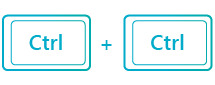


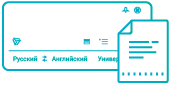
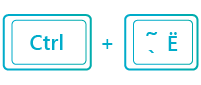
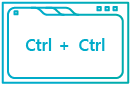
Questions? Contact us via email support@promt.com.
We will be happy to help you!
 Watch the video about PROMT Agent
Watch the video about PROMT Agent
and tutorials for the app:
 For PROMT Master, Professional, Expert
For PROMT Master, Professional, Expert
PROMT Agent
 For PROMT START or PROMT Translation Server
For PROMT START or PROMT Translation Server
PROMT Agent
Subscribe
